Selecting Test Cases
Test cycle is a space from where the test executions actually happen.
Once a test cycle is created, you need to add test scope, which is about selecting test cases from test case repository.
Click the “More” option and select “Edit” adjoining the test cycle. The Test Cycle Information dialog appears.
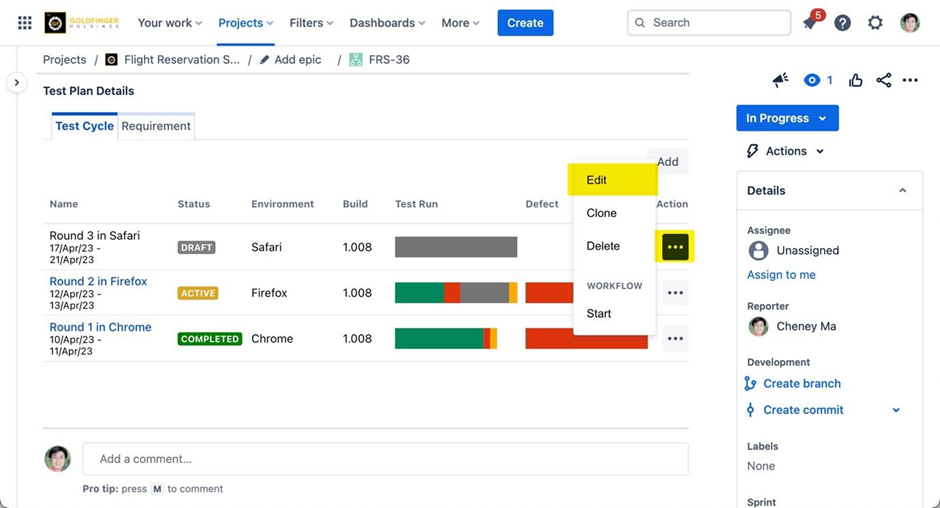
Click “Select Test Case”. The “Add Test Suite” dialog box is launched.
Select the test cases from the test suite.
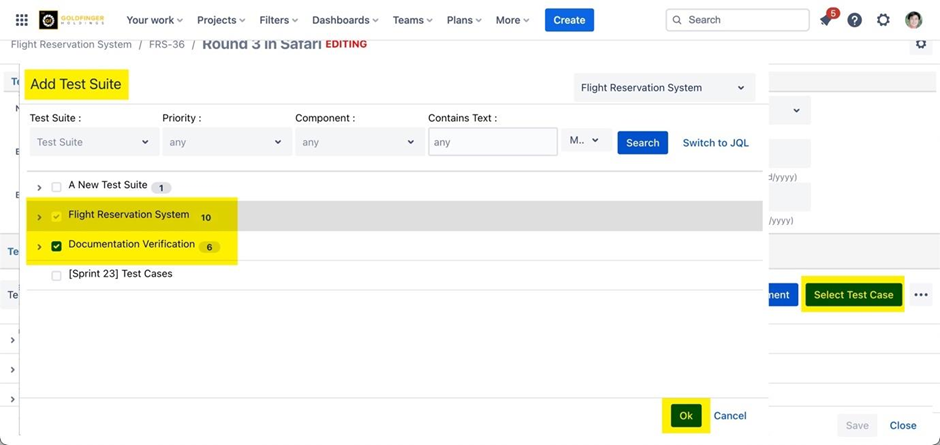
Click “OK”, the selected test cases are added in current test cycle for execution.
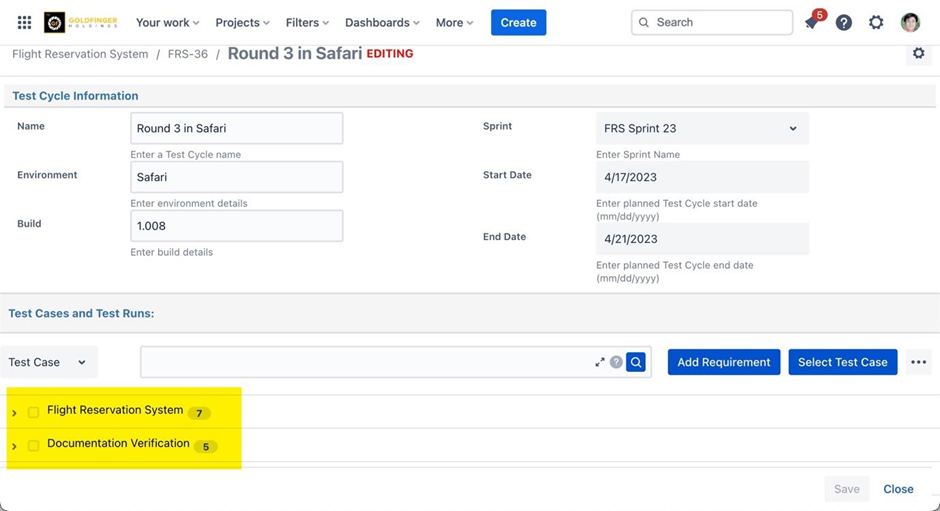
If test cases are not nested in any test suite, you can click “Free-form Test Cases” link to load them.
If test cases are linked to requirements, you can use “Add Requirement” option to add test cases those are associated to corresponding requirement issues.
Once test scope is defined by selecting test cases, it is good for next step: Creating Test Runs
.png)