Test Planning and Scheduling
“Test Plan” is a standard Jira issue type in TestRay.
An issue type “Test Plan” is created automatically upon installing the TestRay app in Jira.
A test plan issue is made up of one or more test cycles.
Creating Test Plan
It is the same as how an user creates any type of Jira issue, just need to change issue type to “Test Plan” in “Create Issue” screen.
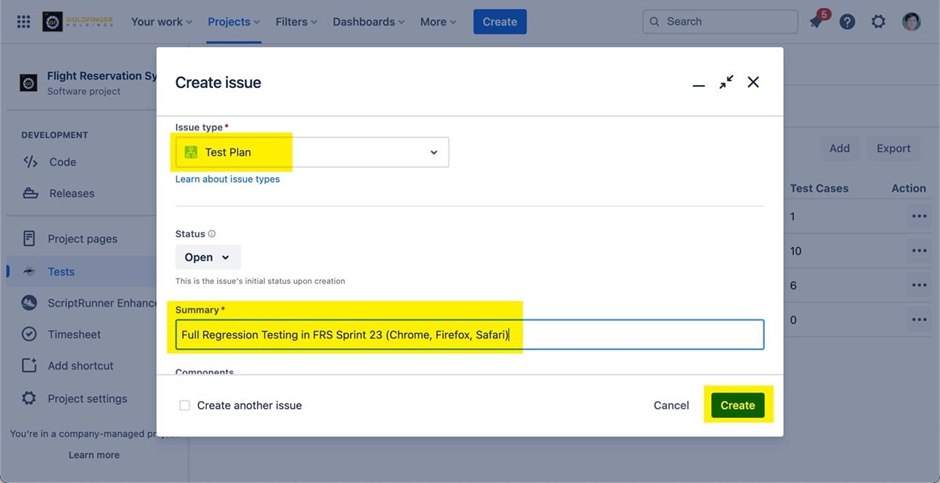
Once the Test Plan issue is created and launched, “Test Plan Details” panel will present and then the user can continue Creating Test Cycle.
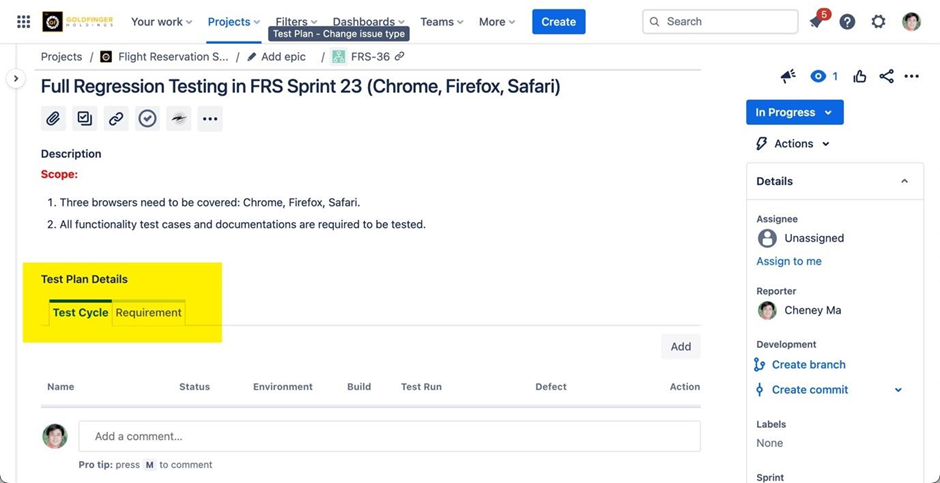
You can create multiple test cycles inside one test plan, in order to execute tests with multiple iterations (e.g. platforms, configurations, builds, versions …)
.png)