Test Scheduling and Execution
Assigning Configurations
Select the check-box adjoining the test cases under the “Test Cases and Test Runs” section.
Click the ‘’…’’ button and select ‘’Assign Configurations’’ from the drop-down values. The “Create Test Run” dialog appears.
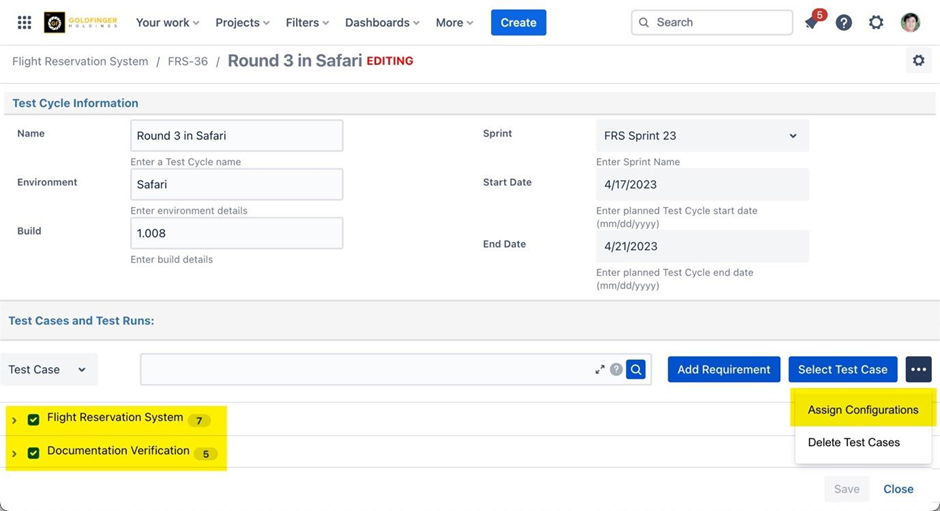
Select the “Configuration” you configured for your TestRay project.
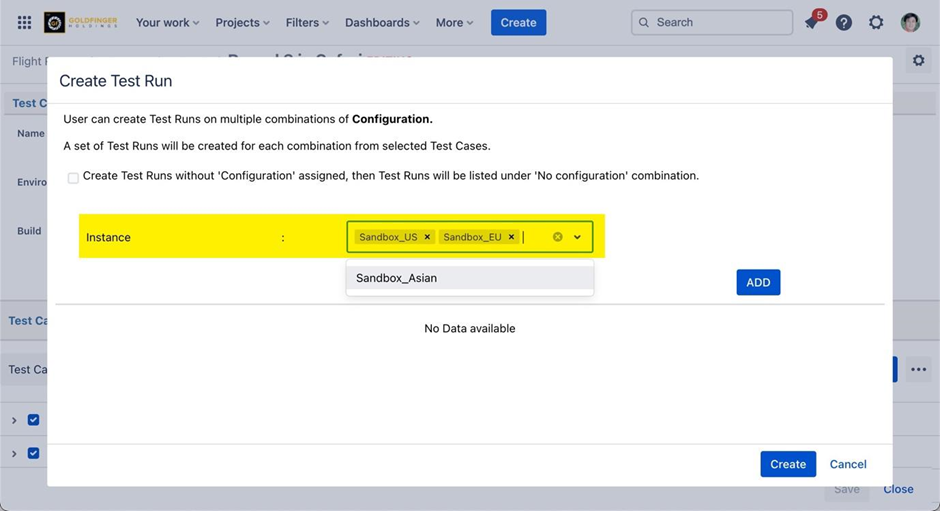
Click ‘Add’. The added configuration (Instance) appears in the dialog.
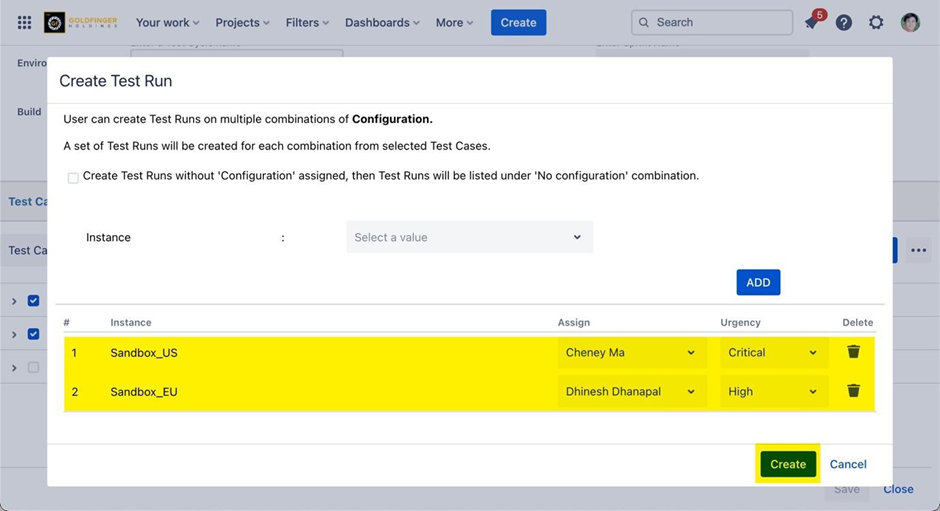
Note: You are allowed to set ‘Tester’ and ‘Urgency’ in the dialog box now, or you can leave them blank and do it later.
Note: Once ‘Create Test Run’ process is done, it will quit ‘EDITING’ mode and launch test cycle in ‘Execution’ mode.
