Test Cycle Management
Creating Test Cycle
Click ‘’Add’’ in the Test Plan Details section. The ‘’Add Test Cycle’’ dialog box appears.
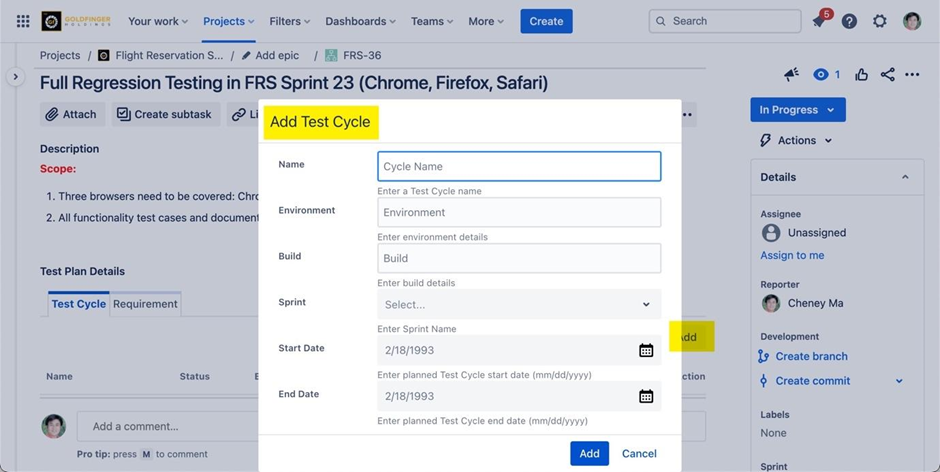
Enter the name of the cycle in the Name text box.
Enter the environment where the test needs to be conducted.
Provide relevant build details in the Build text box.
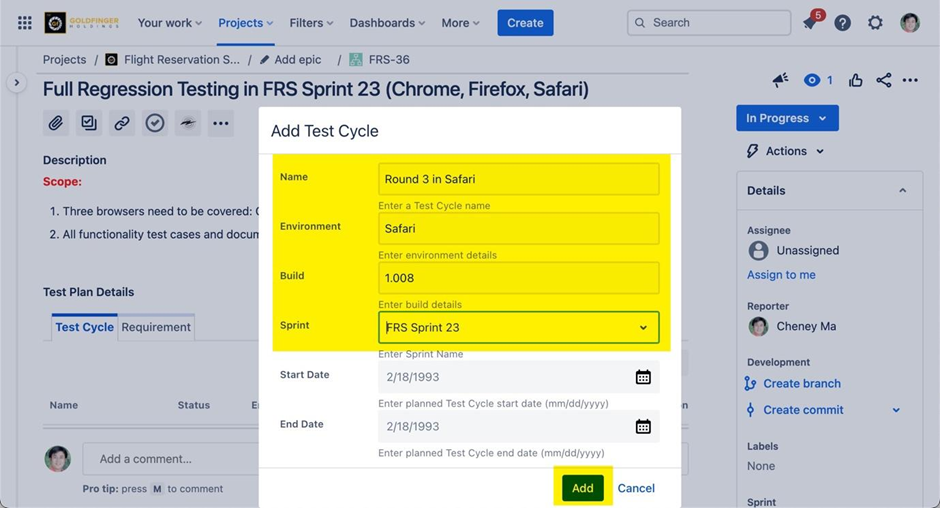
Click ‘’Add’’. The test cycle is created.
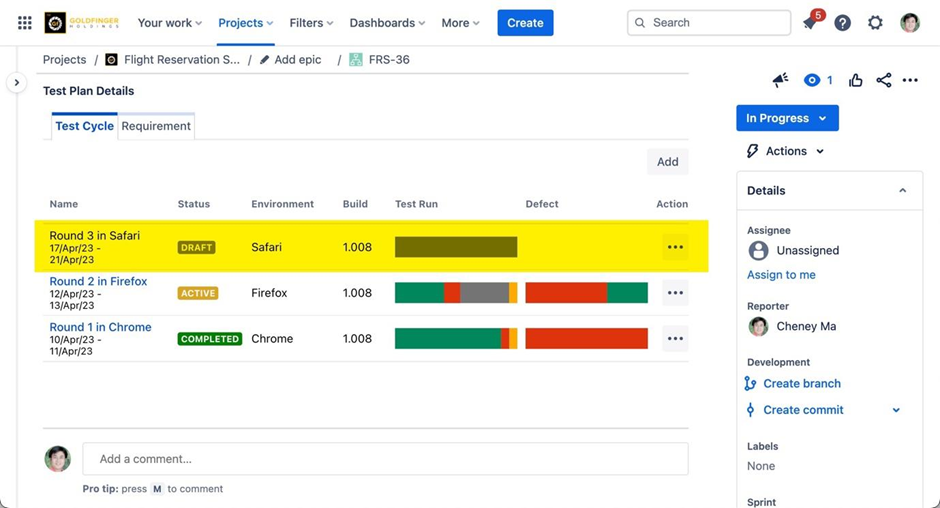
Note: Test cycle is the space for test execution. Test plan is a group to have multi-cycles.
