User Settings
My Settings Page
Each user can do their own user settings from 'My Settings' page, it includes:
Preferences
Filters
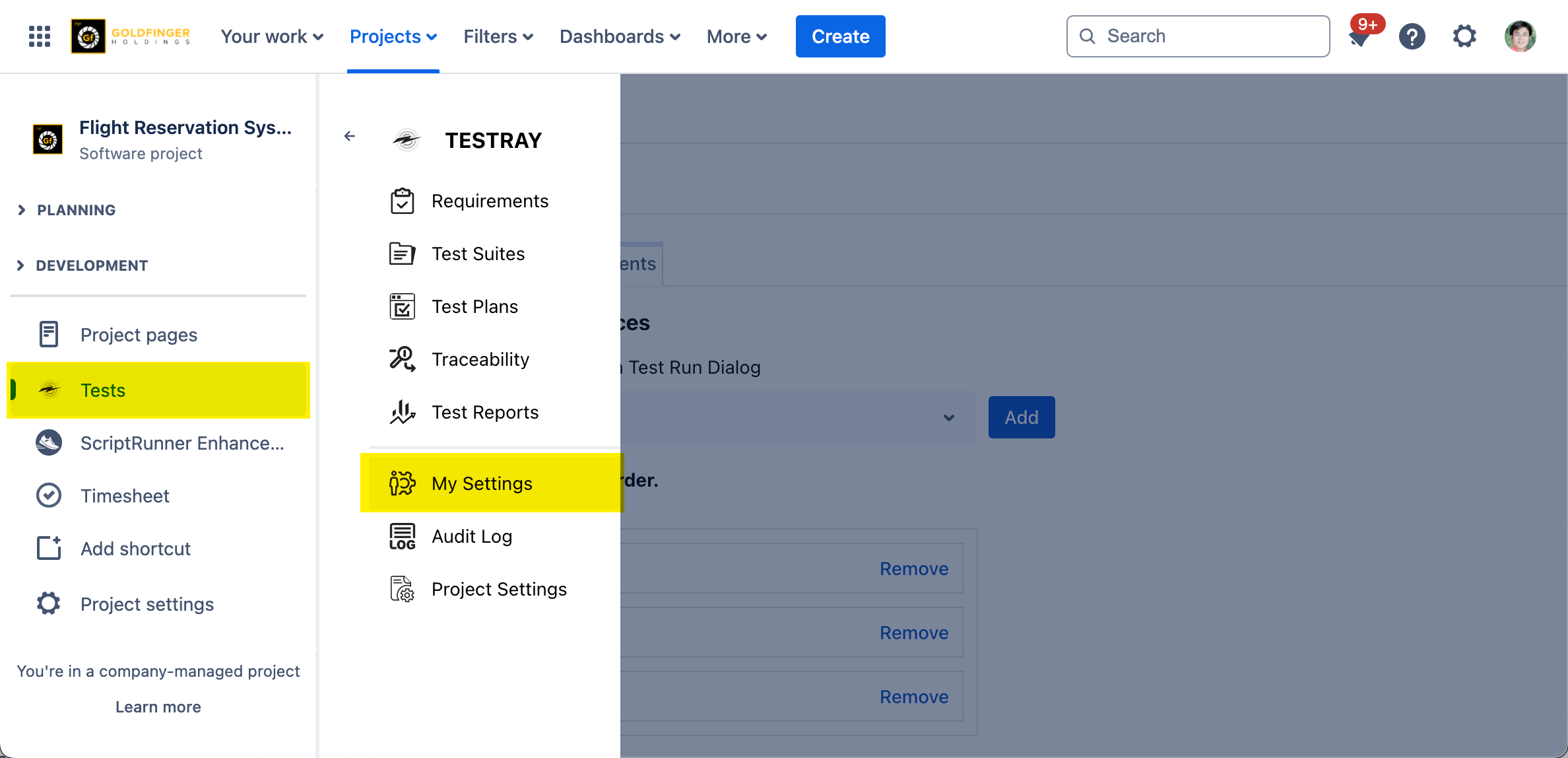
Preferences
Run Dialog Field Preference
User can add additional Jira fields to test run dialog, so that when a tester is executing a test, he can get additional test case information to help the execution.
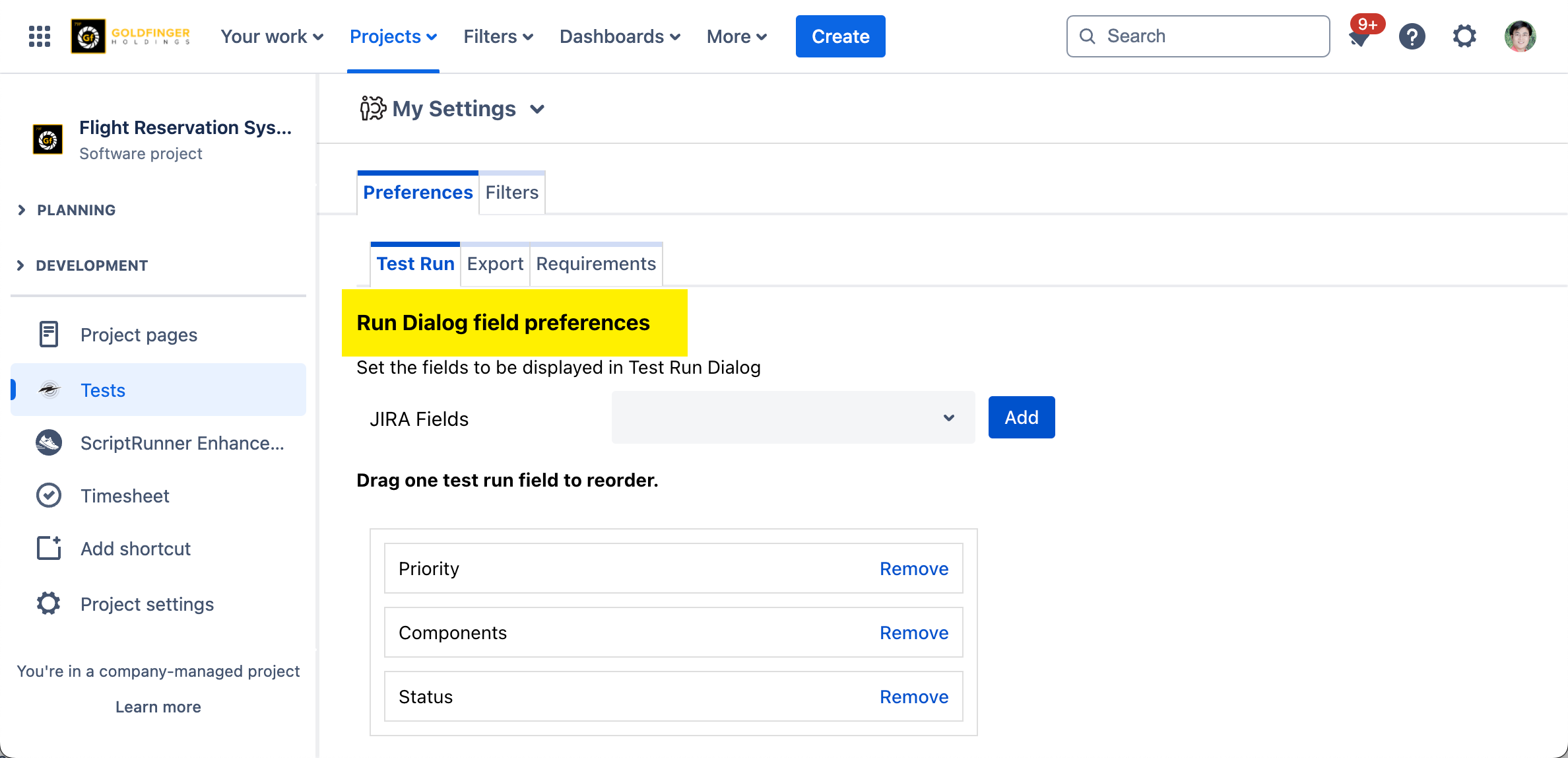
Export Preference
User can decide which fields are going to be exported during requirement issue export and test case issue export.
Note: we recommend configuring export preferences before any export to get a better user experience. Otherwise it will export all fields in Jira server.
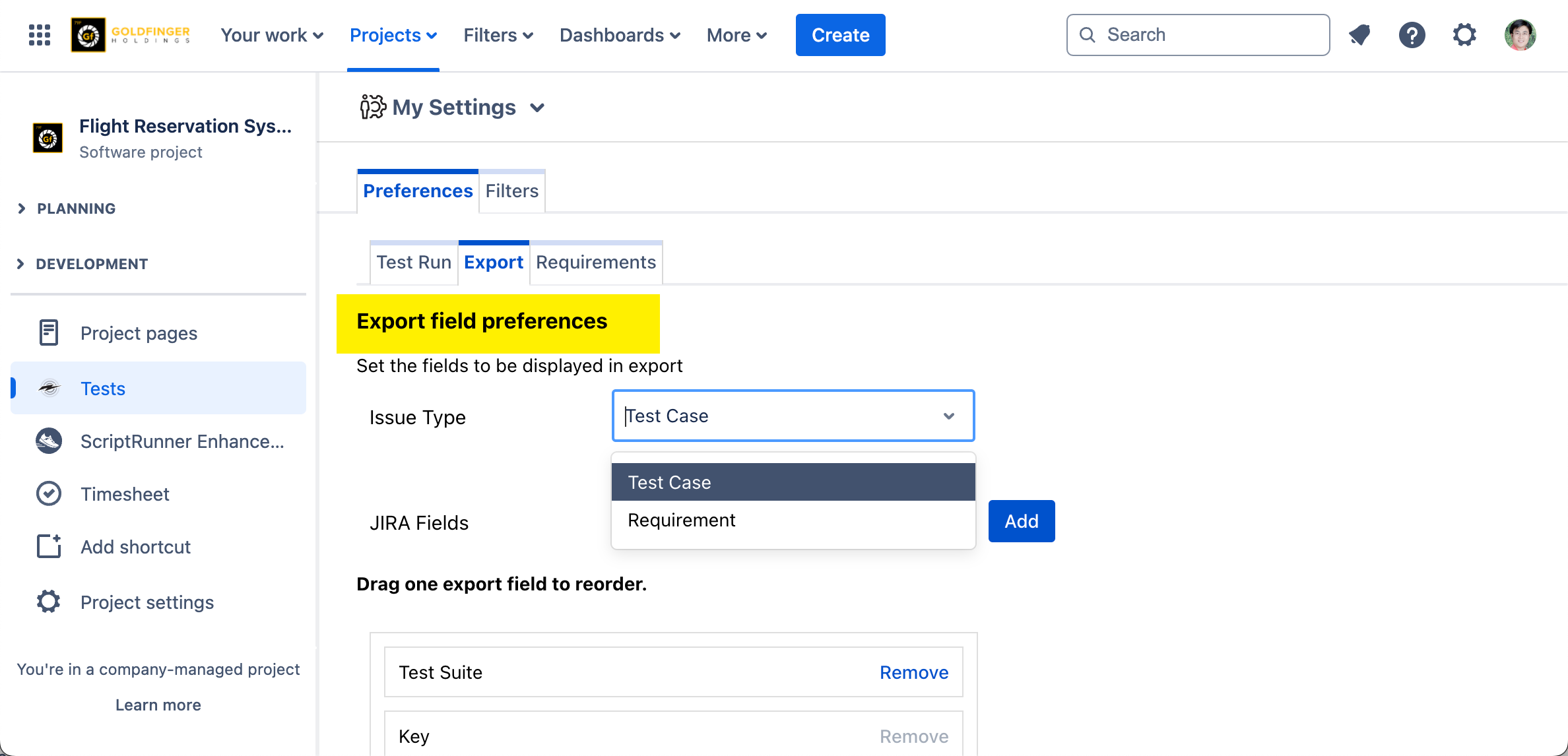
Requirements Page Preference
It helps to hide/unhide the following fields which are available for requirement issues in 'Requirements' page: Requirements Numbering, Components, Fix Versions, Sprints, Test Case Count and Test Plan Count.
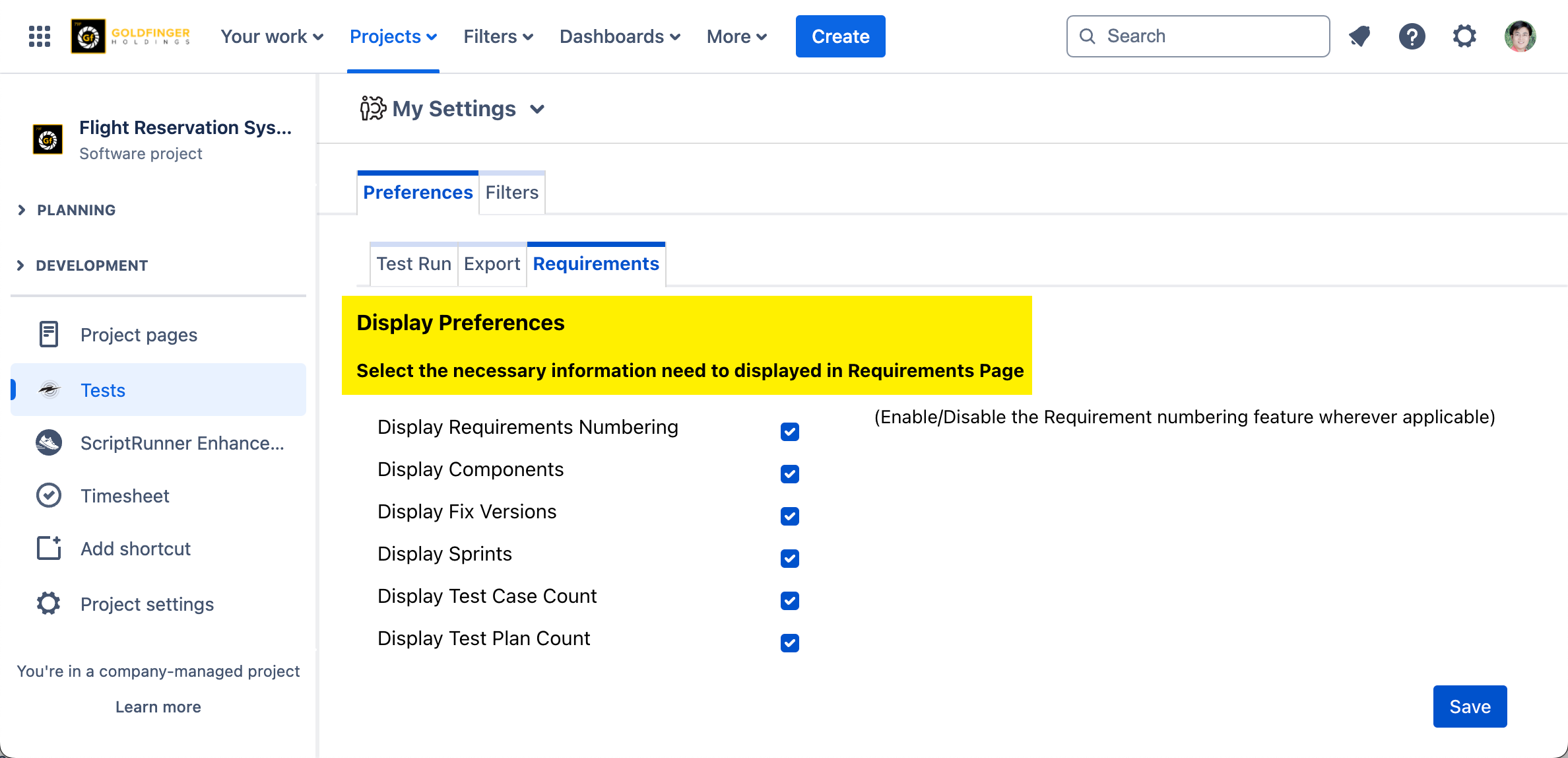
Filters
This is the central page where all TestRay filters created by the current user are listed. These filters may originate from various TestRay pages and reports.
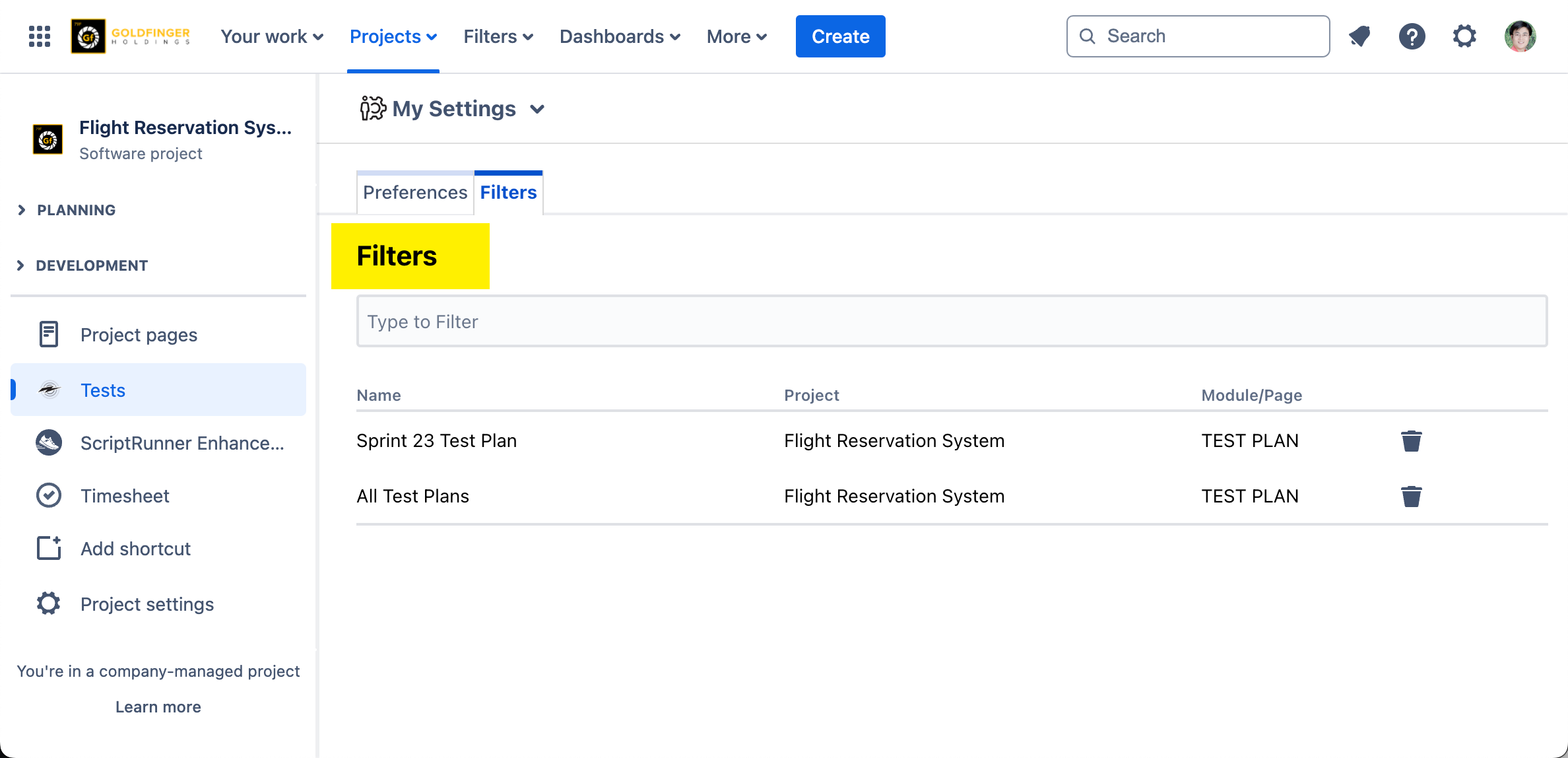
.png)