Editing and Organizing Test Cases
Accessing Test Case Issue/Opening Test Case
Note: Test case issue is a Jira issue.
Click the link pertaining to a test case under the Sub suite. The test case page appears with the additional panel test details, which is from the TestRay app.
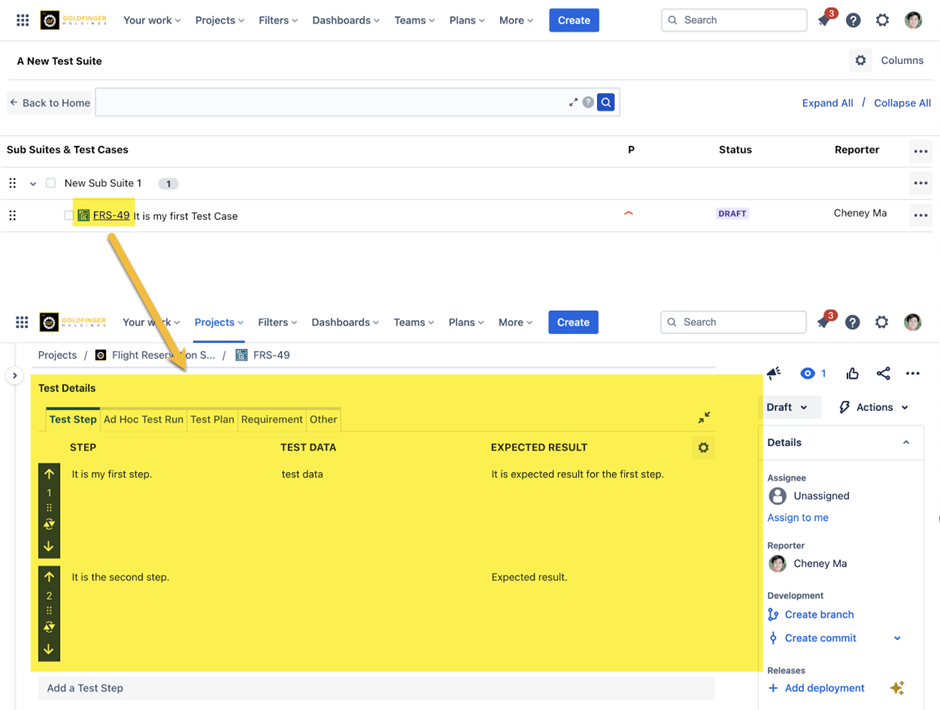
Note: The other features like description and other part of the details on the right-hand tab section are part of the Jira.
Using New/Clone
Note: Use Edit to edit the steps.
Use ‘New’ icon to insert steps.
Use the ‘Clone’ icon to make a clone of a step.
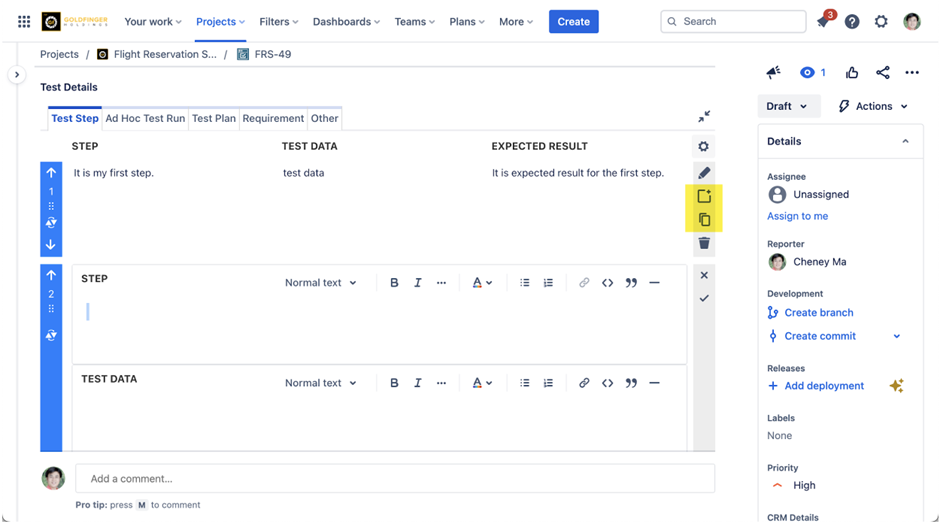
Click the ‘Clone’ icon, it duplicates the current step.
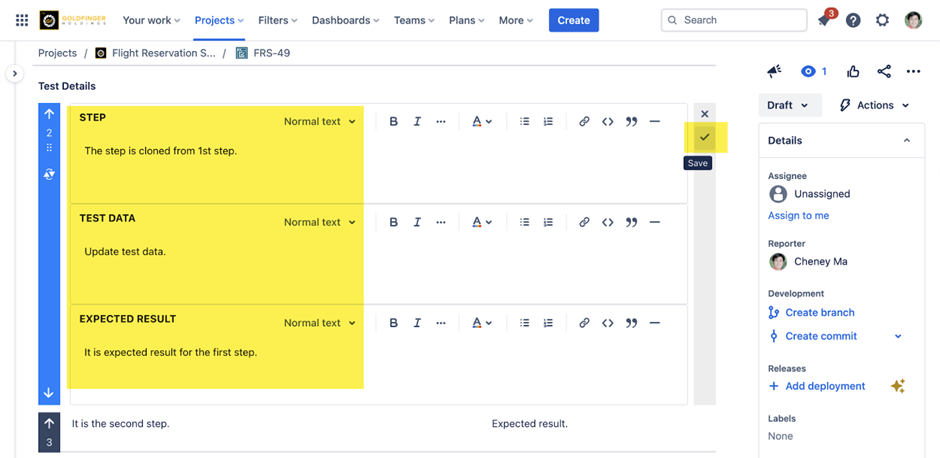
Update step and save, a new step is created.
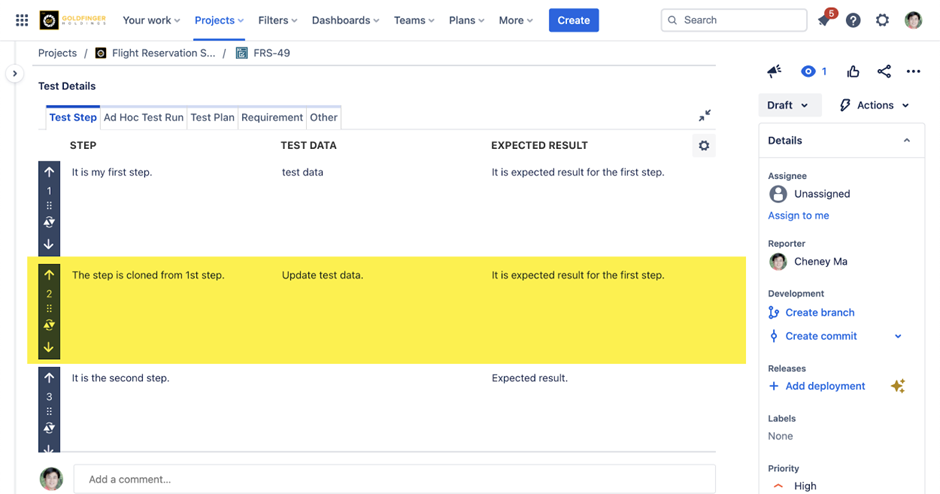
Note: The New, Clone icons help to create additional steps.
