Deleting Test Cases
Select the check-box of test case/s that need to be exported.
Click ‘Remove’. The ‘Are you sure?’ text box appears.
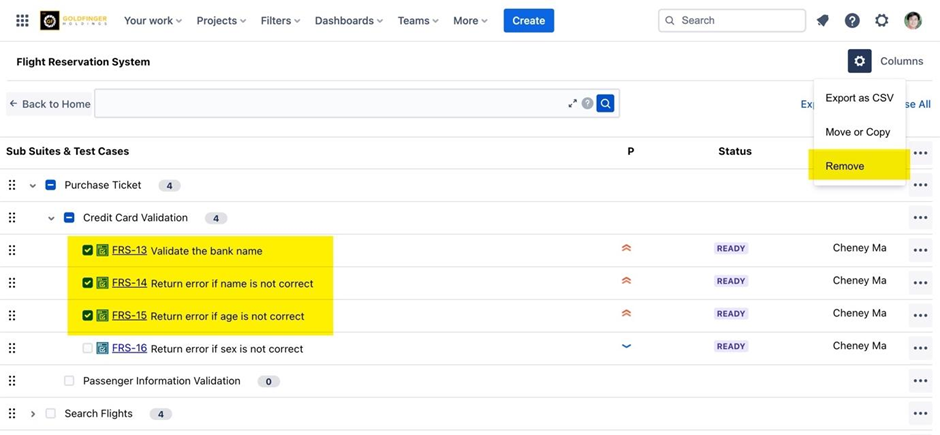
Click ‘Confirm’ to delete the test case.
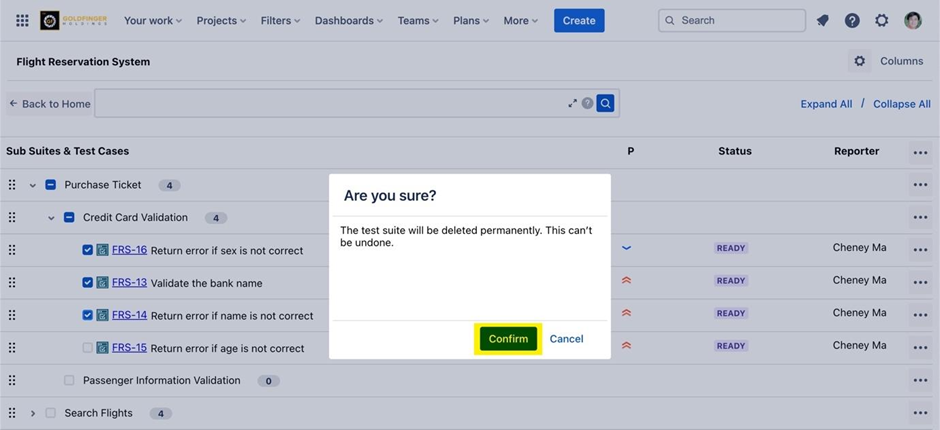
Note: Deleting test case only delink test case/s from test suite/sub suite, the test case issue/s are not deleted from Jira.
